Recently I have encountered with issues where i was unable to find chart control web part under Business Data section in web part gallery.Below are the steps to fix the same.
Steps:
Navigate to top level site or root site.
Steps:
Navigate to top level site or root site.
Go to site settings and then Web Part Gallery.
So chart web part is missing
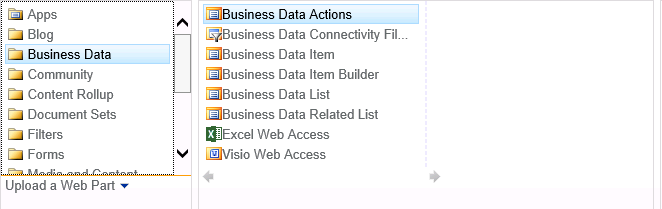
In order to add chart web part to web part gallery
Repeat steps 1 and 2
From top ribbon click new and then locate Chart Web part control as shown in screen below.

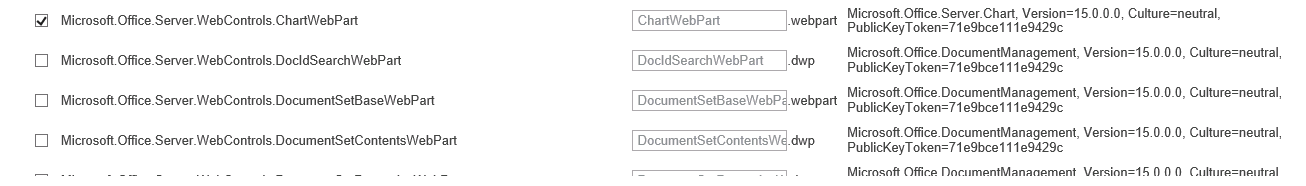
Select the check box and click populate container.
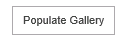
After performing above step 6 and 7 ,chart control web part will be available in Miscellanous section in Web Part gallery
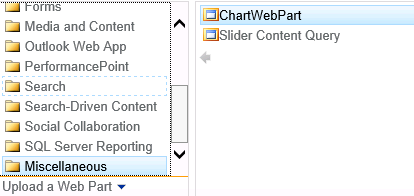
Click Ok
So chart web part is missing
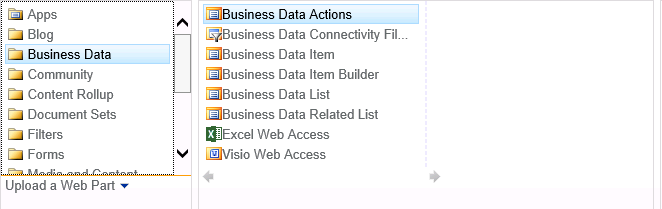
In order to add chart web part to web part gallery
Repeat steps 1 and 2
From top ribbon click new and then locate Chart Web part control as shown in screen below.

Select the check box and click populate container.
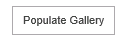
After performing above step 6 and 7 ,chart control web part will be available in Miscellanous section in Web Part gallery
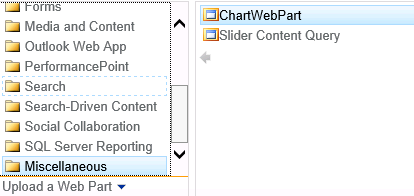
Click Ok
